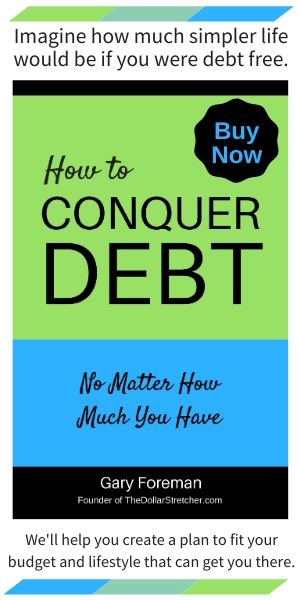7 Simple Ways To Save on Streaming Services
by Andrea Norris-McKnight

The cost of streaming services is on the rise. However, it can still be cheaper than cable if you know where to find savings.
According to CableTV.com, cable prices have increased by almost 34% over the past decade. Perhaps you were one of the many who cut the cable cord and turned to streaming services as a source of savings.
But is streaming still saving you money?
Streaming costs have risen by almost 50% since 2012, with the average monthly subscription price going from $7.55 to $11.24. That amounts to $35.49 to $52.28 per month for households who use the average of 4.7 streaming services. Some cable companies now offer a $50 to $60 monthly subscription that includes live TV and thousands of on-demand options when bundled with an internet plan. So the cost of streaming is catching up with cable in many households.
If streaming services were the money-saving solution to rising cable costs, what is the solution for saving on streaming? Read on to discover simple ways to save on streaming services — as much as 50% or more.
Simple Ways To Save on Streaming Services
Whether you’re just looking to save a little or need to save a lot, one or more of the following tips should help.
1. Beware of Over-Subscribing
Between free trial offers that never get canceled, service-specific can’t-miss programming and an “it’s only $7 per month” mentality, it can be easy to end up with more subscriptions than you can reasonably use during any given month.
Evaluate each of your services to determine whether you can cut one or more that you simply are not using enough, even if the cost is only a few extra dollars a month.
Sign Up for Savings
Subscribe to get money-saving content by email that can help you stretch your dollars further.
Twice each week, you'll receive articles and tips that can help you free up and keep more of your hard-earned money, even on the tightest of budgets.
We respect your privacy. Unsubscribe at any time.
2. Rotate Services
Remember that you can always re-subscribe to any service you cut and find that you miss or if programming is added later that you want to see.
Most streaming services entice new subscribers with original programming and movie releases. But once you watch that season of “Ted Lasso” on Apple TV+ or Sandra Bullock’s new movie on Paramount+, you might find there is not much else you care to watch. Why not cancel Apple TV+ until the next series is released that you just can’t miss?
By rotating your subscriptions, you might find you can subscribe to just two or three services per month rather than the average 4.7.
3. Switch to an Annual Plan
For services you want to keep long-term, look into paying annually for your subscriptions rather than monthly. Most services offer a discount. Paramount+ subscribers can save 16% by paying annually rather than monthly. Peacock subscribers save 17%.
Consider when renewals will hit your budget if you choose to switch your services from monthly to annual billing. If you change several services over in one month, they will all auto-renew during the same month in a year. Start putting a little away in a sinking fund each month to cover next year’s renewals, or wait a month or two between switching over each service to make those annual payments easier.
4. Pay With Discounted Gift Cards
Sam’s Club sells discounted Hulu and Paramount+ gift cards. You can sometimes find discounted Netflix and YouTube gift certificates on Raise.com. Shop around and you might find gift cards for other services.
These discounts may not be much, but they can add up.
Tip: When you sign up for any new streaming service, do a quick search to determine if there are any cashback offers available from Rakuten, Capital One Shopping or another cash back site.
5. Watch the Ads
Those of us who pre-dated cable TV remember when all programming contained ads. Now, you can pay extra to skip the ads, but it will cost you. Peacock and Paramount+ charge 50% more for their ad-free streaming plans than their with-ads plans.
If you’re paying for an ad-free experience across multiple services, you could cut your monthly subscription costs by up to 50% by switching plans.
6. Use FAST Services
If you think watching ads is worth the money you can save, consider trading some of your paid subscriptions for FAST services. FAST stands for Free, Ad-Supported Streaming TV and is gaining in popularity.
These services do not charge a monthly subscription fee, but viewers do have to sit through some ads, which is a worthwhile trade-off for those looking to save significantly on streaming services. Peacock (NBC’s FAST service), The Roku Channel, Sling Free, Tubi, Freevee (Amazon’s FAST service) and Pluto TV all offer free programming.
Some FAST services are available online, but most can be viewed using a streaming device such as an Amazon Fire TV Stick or Roku box.
7. Get a Library Card
Many public or university library members can get free programming through Kanopy. The programming is ad-free and includes films and documentaries that can be watched online or on a smart TV or streaming device.
How Will You Cut the Cost of Streaming Services?
Streaming services can add up to the cost of cable if you aren’t selective with the services you use, but it is far easier to find ways to save on streaming than on cable.
If you find your monthly streaming costs creeping up, just use a few of these simple ways to save on streaming services.
Reviewed August 2023
Wouldn't you like to be a Stretcher too?
Subscribe to get our money-saving content twice per week by email and start living better for less.
We respect your privacy. Unsubscribe at any time.
Popular Articles
- 7 Habits of Highly Frugal People
- 5 Simple Budget Cuts That Can Save $200 a Month
- How to Track Down Unclaimed Funds Owed You
- 32 Ways to Save Money on Your Utility Bills
- Do You Need Credit Life Insurance When Buying a New Car?
- How to Maximize Profits When Selling Online
- Staying Motivated to Continue Digging Yourself Out of Debt
On After50Finances.com
- 9 Things You Need to Do Before You Retire
- You Didn’t Save Enough for Retirement and You’re 55+
- When Empty Nesters Reorganize and Declutter Their Home
- Reinventing Your Career in Your 50s or 60s
- What Mature Homeowners Should Know about Reverse Mortgages
- 2 Reasons to Collect Social Security Benefits As Soon As Possible