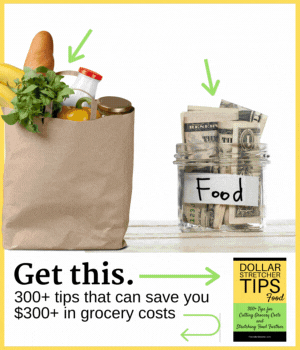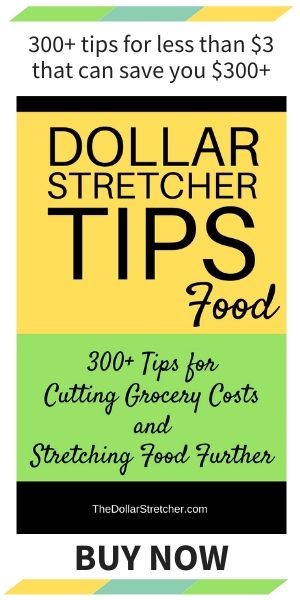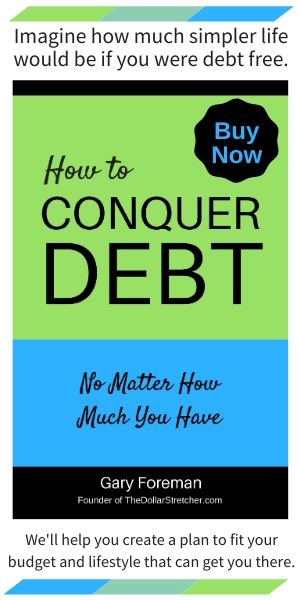How a Grocery App Can Keep Your Food Budget in Check

After paying for groceries is a bad time to realize you’ve blown your food budget. See how you can use a grocery app to make sure you never go over on your food budget again.
You spend hours working out how best to save money. Cutting down on extra spending, finding the cheapest weekday meal staples – all the things that have made you the savvy shopper you are today.
But sometimes those hours preparing your grocery list aren’t enough, and the extra chocolate bar, salsa, and pistachios suck you in and you’re $20 over budget at the checkout. Oh, and it turns out you already have salsa at home.
Perhaps you’ve considered online grocery shopping a better option for staying within budget. Maybe that’s the key to a successful shop? But you may hesitate to order your groceries this way because you fear botched substitutions and low quality produce that you don’t get to pick yourself; I’ve tried it, and it’s a real possibility.
So what is a smart shopper to do?
Get ready for the life changing way you’re going to start using grocery apps in the physical store. No more extra spending, guessing how much money the cashier will ask for, or if it will elicit an internal cry. Not to mention the embarrassing dash to ditch items as you watch your cart total reach its limit.
It can be a big hurdle, but it has a simple solution. Save money and time by following these steps.
Sign Up for Savings
Subscribe to get money-saving content by email that can help you stretch your dollars further.
Twice each week, you'll receive articles and tips that can help you free up and keep more of your hard-earned money, even on the tightest of budgets.
We respect your privacy. Unsubscribe at any time.
1. Prepare your list at home – while looking in your cupboard and using your meal plan.
Consider not only items that you have run out of, but what you have left over that you will need to use soon. Find meals that incorporate what you already have and choose a few new ingredients to complete the recipe or dinner.
Versatile items are the key. It is tempting to pick up specialty ingredients for an exciting meal, but make sure they will not go to waste. If you do opt for specialty items, use the opportunity to sharpen your cooking skills and make up some additional interesting recipes!
2. Open your chosen grocery app, and click away!
Start putting items in your online cart. Remember to look for points or rewards you can gain by buying specific items and work those in if you can.
Here in Canada, I almost exclusively shop at Superstore, and with their app, I can navigate to view what foods will give me the greatest rewards. Walmart is another one I will use, as it usually has the best deals on canned and household goods. There are no points to be earned through Walmart though, so weigh the pros and cons if your store choices mean getting points or getting a slightly better price.
3. Compare unit prices between stores, brands, and bulk amounts.
Add your chosen items to your cart, but don’t checkout. You will use this virtual list to guide you through the physical store when you do your actual shopping to keep you from overspending.
4. Walk into the grocery store with an exact list of items in your hand and stick to it!
You figured it out at home so you know what you’re doing! Don’t get sucked in by purchases you feel you forgot, and keep your list manageable by removing items from your virtual cart as you pick them up.
A bonus to this method, which often leads to coming in under budget, is the ability to improvise and pick up marked down food items that are nearing their “best before” date that you can use right away or freeze. Understandably, a shopper picking your food out for you won’t do this.
5. Confidently approach the checkout lane knowing exactly how much money you’ll be spending.
Or be pleasantly surprised when you come in under budget!
6. Celebrate and treat yourself to that chocolate bar!
I swear, since I started using grocery apps this way, I have started coming in at $120 or under instead of the $150 or more I had been spending previously. It really works! The key to finding success using grocery apps is not using them the way they were designed.
Instead, think of them as an intelligent list-making machine that keeps you on budget!
Now, go and shop confidently!
Reviewed September 2023
Wouldn't you like to be a Stretcher too?
Subscribe to get our money-saving content twice per week by email and start living better for less.
We respect your privacy. Unsubscribe at any time.
Popular Articles
On After50Finances.com
- 9 Things You Need to Do Before You Retire
- You Didn’t Save Enough for Retirement and You’re 55+
- When Empty Nesters Reorganize and Declutter Their Home
- Reinventing Your Career in Your 50s or 60s
- What Mature Homeowners Should Know about Reverse Mortgages
- 2 Reasons to Collect Social Security Benefits As Soon As Possible