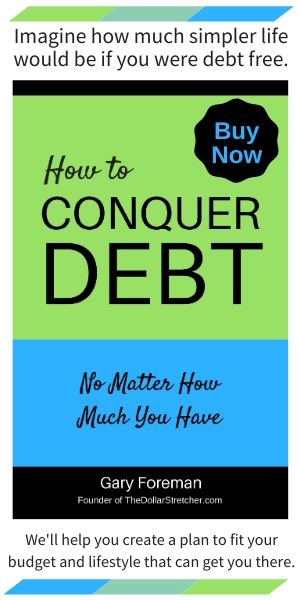How To Prevent Phantom Bills From Taking Your Money
You probably have one or several subscriptions, memberships and services that are billed monthly and annually. If not well managed, these expenses can turn into phantom bills that quietly drain your bank account.
by Andrea Norris-McKnight
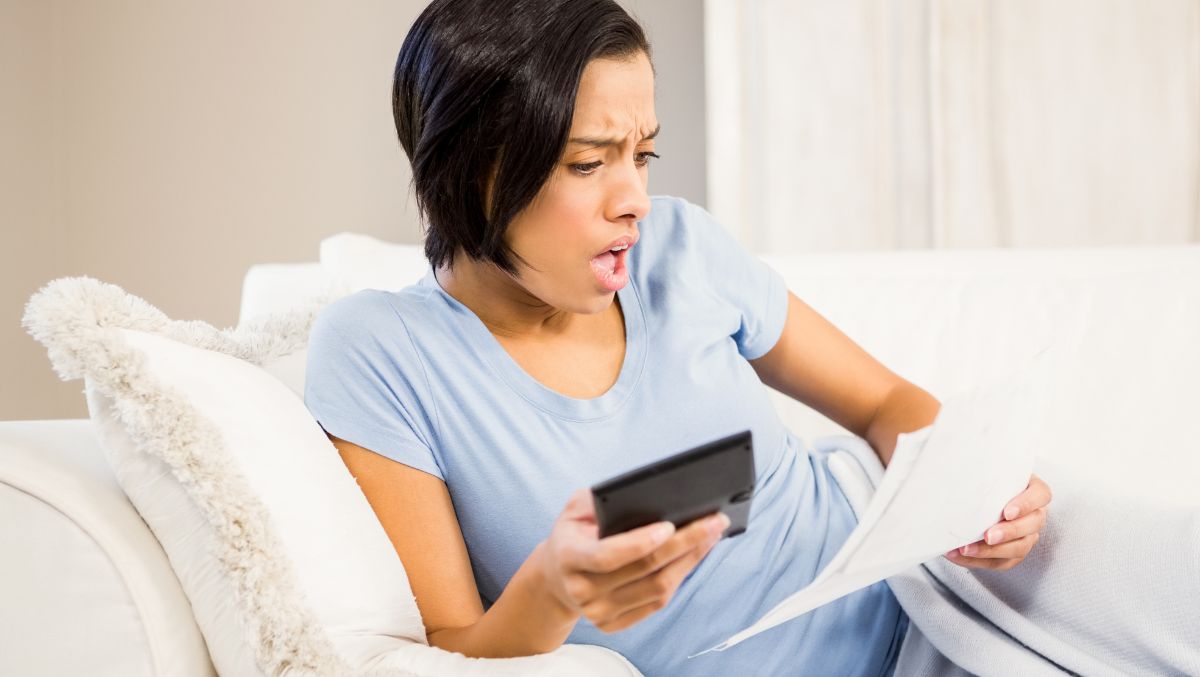
In a digital world, managing finances effectively includes budgeting and saving — and safeguarding against unnecessary expenditures. One such hidden financial pitfall is the concept of “phantom bills.” Understanding phantom bills and how to prevent them can save you significant money.
Here’s a quick guide to phantom bills and how to stop losing money to them.
What are Phantom Bills?
Phantom bills typically arise from forgotten subscriptions or automatic service renewals. They’re called “phantom” because they may go unnoticed among the many other transactions in your monthly statements.
Whether it’s a gym membership you stopped using months ago, a seldom-watched streaming service or an app subscription you tried once and forgot about, these charges can silently drain your finances. Worse, if it’s an annual renewal, a forgotten charge can blow up your budget, possibly leading to an overdrawn checking account or a credit card balance you can’t pay off in full.
Common Sources of Phantom Bills
Phantom bills come in many forms. These are the most common:
- Subscriptions and Memberships: Anything with a recurring charge, such as magazines, software, gyms, warehouse clubs, streaming platforms and Amazon Prime.
- Free Trials: Services that require credit card information to sign up and automatically convert into a paid subscription after the trial period ends.
- Premium Services: Upgrades to services, such as ad-free streaming service, additional photo cloud storage or enhanced features in free apps.
Sign Up for Savings
Subscribe to get money-saving content by email that can help you stretch your dollars further.
Twice each week, you'll receive articles and tips that can help you free up and keep more of your hard-earned money, even on the tightest of budgets.
We respect your privacy. Unsubscribe at any time.
How To Identify Phantom Bills
You may currently be paying phantom bills. Here are common places to check for them:
- Review Your Bank Statements Regularly: Make it a habit to go through your credit card and bank statements every month. Look for charges that don’t immediately make sense or that you don’t recall authorizing.
- Use Financial Management Apps: Many budgeting tools can help you track your spending and highlight recurring payments. However, some of these apps are subscription-based, so don’t let a tracking tool turn into another phantom bill.
- Check Subscription Lists: Many payment platforms like PayPal, Apple and Google have a section where you can view all active subscriptions linked to your account.
How To Stop Losing Money to Phantom Bills
1. Audit your subscriptions regularly.
Set reminders to periodically assess every subscription and membership you have. Decide if each one is still worth the cost or if it’s something you can cancel. Perhaps it makes sense to downgrade to a cheaper plan rather than cancel or get a discount for switching from a monthly to an annual plan.
Also, make sure the company has not lowered its pricing since you signed up. Some will only lower your monthly or annual cost if you ask.
2. Keep track of annual renewals.
Monthly renewals that are part of your regular budget are typically easier to remember and track than annual ones. Note annual renewals on your calendar and schedule reminders to be sent about 30 days before the renewal date as a reminder to review your usage.
Tip: Creating a sinking fund to cover annual renewals can ensure you have the money in the budget when these bills come due.
3. Cancel unwanted/unused subscriptions immediately.
As soon as you realize you’re not using a service, cancel it. Waiting “until later” often leads to forgetting about the cancellation altogether.
4. Verify billing has ceased after cancellations.
A company may mistakenly continue to bill you after you cancel. Check your statements for a few months after canceling to ensure they aren’t still taking your money.
5. Opt for manual renewal when available.
Some services do not have an option for manual renewal and those that do may default to automatic renewals. Check your account settings to see if you can choose manual renewal over automatic. Manual renewal can act as a reminder to review the service and help you avoid a surprise charge on your credit or debit card.
6. Be wary of free trials.
Always set a reminder a day or two before a free trial ends to decide whether you want to continue or cancel the service.
7. Use dedicated virtual cards.
Some financial services allow you to create virtual cards with set limits for online subscriptions. Here is how a Dollar Stretcher reader uses virtual cards to manage annual subscription services:
For products and services that automatically renew, I use a virtual card number to subscribe/purchase. (I use a separate number for each purchase.) I set the limit to $5 over the amount of the subscription/membership for that first year. Then, when that subscription is up for renewal, the company finds the funds are not available on that card number and they contact me. I can choose to renew or not and sometimes they offer me a discount to continue their service. This way, my budget never gets surprised by a renewal and it makes me reevaluate my need for the service or product before committing to another payment.
Frank
Here’s another tip from a reader for managing automatic renewals:
I have all of my auto-renew dates in my calendar. Before a subscription or membership auto-renews, I evaluate how much I’ve used the service to determine if it is worth keeping. If I decide to keep a service, I check the company’s website to see if I am paying the same as the current pricing and what sign-up specials are available for new subscribers. I also check the pricing tiers to see if dropping to a lower service tier makes sense.
Unless I have been locked into a low rate, I often submit a cancellation request to see if they’ll offer a discount to stay. Some companies will give me some type of discount to keep my business that I wouldn’t get by auto-renewing.
Donna
I regularly receive tips like these from Dollar Stretcher readers. Subscribe to Dollar Stretcher Tips to get their money-saving ideas and hacks delivered to your inbox twice a week.
Prevent Phantom Bills From Draining Your Money
Phantom bills are essentially financial leaks. By taking proactive steps to manage subscriptions and recurring charges, you can plug any leaks or, even better, prevent them.
Reviewed May 2024
About the Author
Andrea Norris-McKnight took over as the editor of The Dollar Stretcher and After 50 Finances after working under the site founder and previous editor for almost 15 years. She has also written for Money.com, GOBankingRates.com, HavenLife.com and The Sacramento Bee.
Popular Articles
On After50Finances.com
- 9 Things You Need to Do Before You Retire
- You Didn’t Save Enough for Retirement and You’re 55+
- When Empty Nesters Reorganize and Declutter Their Home
- Reinventing Your Career in Your 50s or 60s
- What Mature Homeowners Should Know about Reverse Mortgages
- 2 Reasons to Collect Social Security Benefits As Soon As Possible